
Colorsseum
A downloadable game for Windows and macOS
There are six colors in the rainbow, but there are only four colors in the Colorsseum! Orange is the fire spitting mage, who hails from the deserts and uses his staff to bake desserts. Blue is the ice lobbing caster, who used to be made of water but reached her freezing point when she moved to the tundra. Green is the Shaolin monk who likes to meditate in the forest to destress after work. And purple is the knife throwing rogue, who stays in the mountains to blend in with all the purple rocks.
Embody a color and fight your friends in a local multiplayer battle. Each character has four unique abilities with individual cooldowns, MOBA-style abilities in a platformer brawler. Enter the Colorsseum and test your might!
Join the Facebook group for updates and announcements: https://www.facebook.com/groups/162156964483128/
CREDITS
Created by: Patrick Wang
Playtesters: Anirudh Avadhani, Jordan Chew, William Heap, Edward Hyun, Ethan Soo, Neil Vaishampayan, Calvin Xia, Richard Yang
Sound effects: zapsplat.com
Music Credit:
Lobby music: Gymnopedie no. 1, composed by Erik Satie, performed by Patrick Wang
In-game music: OurMusicBox (Jay Man)
Track Name: "Brute Chaos"
Music By: Jay Man @ https://ourmusicbox.com/
Official "OurMusicBox" YouTube Channel: http://www.youtube.com/c/ourmusicbox
License for commercial use: Creative Commons Attribution 4.0 International (CC BY 4.0) https://creativecommons.org/licenses/...
Music promoted by NCM https://goo.gl/fh3rEJ
Special Thanks To: Luna Wang, Wenguang Wang, Yanping Zhao
| Status | Released |
| Platforms | Windows, macOS |
| Rating | Rated 5.0 out of 5 stars (2 total ratings) |
| Author | fishgoatman |
| Genre | Fighting, Action |
| Made with | GameMaker |
| Tags | 2D, GameMaker, Local multiplayer, Multiplayer, Pixel Art |
| Asset license | Creative Commons Attribution_NonCommercial_NoDerivatives v4.0 International |
| Average session | A few minutes |
| Languages | English |
| Inputs | Keyboard |
| Multiplayer | Local multiplayer |
| Player count | 1 - 2 |
| Links | Community |
Install instructions
MAC:
Run Colorsseum.dmg and make sure to drag Colorsseum.app into the Applications folder and open it from the Applications, or else it won't run. If that doesn't work, you may also need to try dragging Colorsseum.app into Desktop and opening it from there.
WINDOWS:
Unzip the .zip and click Colorsseum.exe inside the unzipped folder. If it says Windows protected your PC, hit More Info and Run Anyway.
Development log
- Project Update #1: ChallengersNov 17, 2018
- Version 1.1.0Nov 06, 2018
- Version 1.0.2Oct 20, 2018
- Version 1.0.1Oct 13, 2018

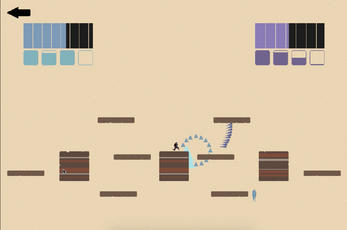
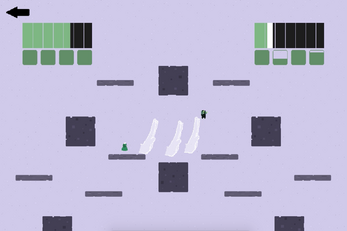
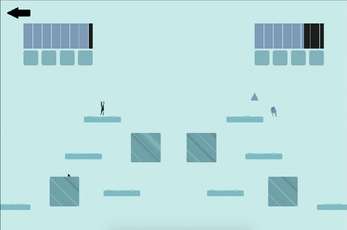
Leave a comment
Log in with itch.io to leave a comment.